Hospitality Payment Request Instructions - Single Event, Single Supplier
Return to Financial Management
General Instructions
- Review the Campus Hospitality Admin Guide
- Complete the form and click on the print button. Please continue reading this page for instruction details.
- By default the date, page number and URL will appear as a header and/or footer on the printed form. You can modify the information included in the header and footer or remove it entirely. Please follow the instructions to configure your printer.
- Return the completed form, receipts, and supporting documents to:
University Controller's Office - Accounts Payable, Foundation Building Suite 280, 6300 State University Drive, Long Beach CA 90815 - The Direct Deposit form has been made available via the forms chiclet on SSO.
NOTE: Hospitality expenses that require an agreement or contract to be signed with the vendor must be submitted to the purchasing department via a requisition. The purchasing department is authorized to contract on behalf of the University and will assist you with your event. Individuals may be personally repsonsible for the payment of charges incurred by an unauthorized purchase of services.
Indicate Business Unit
Check the box to identify the entity that will be making the payment to the supplier. For Inter Business Unit - if there is a Campus fund, Campus will make the payment. If between Research Foundation and 49er Foundation, Research Foundation will make the payment.
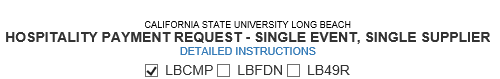
Complete the general information sections about the payment being requested
- Date - Date of when the request is being made. Must be mm/dd/yy format.
- Department Name - Name of the department making the payment request
- Dept. Reference - Optional department information
- Invoice Date - The date of the invoice being presented for payment. Must be mm/dd/yy format
- Invoice# - The vendor's unique document number, indicated on the invoice
- Invoice Amount - Dollar amount listed on the invoice to be paid
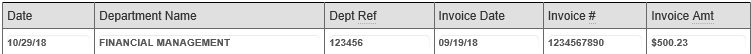
Using the check boxes, describe the Payee or Supplier
A vendor 204 form must be on file with the Accounts Payable department for all vendors unless: 1) the payee is a CSULB student 2) the payee is a CSULB employee 3) the payee is being refunded monies previously collected by the campus. Examples of a refund: return of a deposit, payment for returned show tickets originally paid by check or cash, or a cancelled citation.
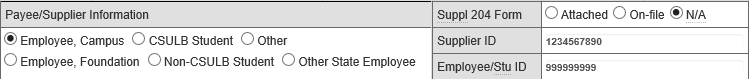
Please note a vendor 204 form is a substitute W9.
Payments made to US Citizens who are not California residents may be subject to California State Withholding.
Employees of State Agencies including the other CSU campuses should be disclosed as "Other State Employee". These vendors may require special payment handling.
Indicate the full name, remittance address and contact information for the payee
Please enter payee name, mailing address, phone and email. You may also add DBA, doing business as, if necessary.
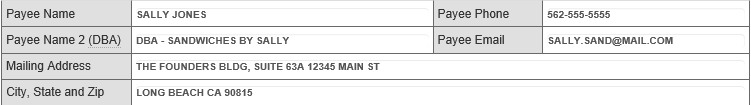
Describe the event
Describe the event, which food/meal service being provided and the food cost per person. The maximum allowed is:
- Breakfast - maximum allowed per campus guideline is $30
- Lunch - maximum allowed per campus guideline is $40
- Dinner - maximum allowed per campus guideline is $75
- Light Refreshments - maximum allowed per campus guideline is $20
- Hors d' oeuvres - maximum allowed per campus guideline is $30
If the cost of the food services exceeds the guideline's maximum amounts per person, the Appropriate Administrator for the approval of the payment is a level 2 administrator.
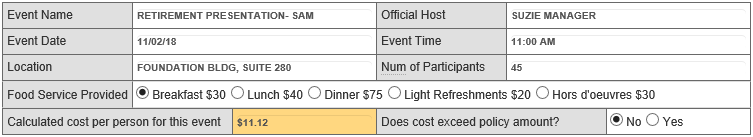
Indicate the chartfields - where the amounts will be expensed
NOTE: Amounts should total the dollars being paid to the vendor.
- 660922 - Hospitality
- 660042 - Recruitment, Employee
- 622802 - SP Research participant meals (Grants Only)
- 660838 - Student Athletic Meals Non Travel
Example 1 - One Business Unit paying the expense
The business unit is the operating entity that "owns" the fund: LBCMP(Campus), LBFDN(Research Foundation) or the LB49R(49er Foundation).
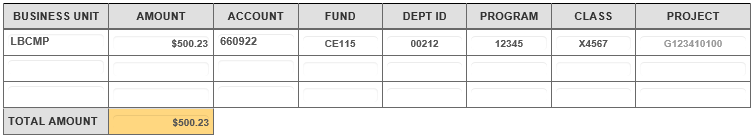
Example 2 - Multiple Business Units being charged
For Inter Unit - if there is a Campus fund, Campus will make the payment. If between FDN and 49R, FDN will make the payment.
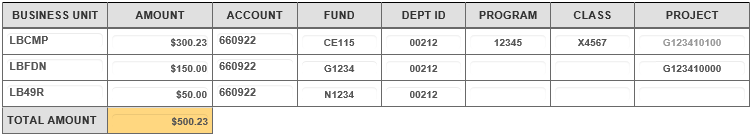
The Chartfield requirements for:
| Research Foundation, Non Grants | Account, Fund and Dept ID |
|---|---|
| Research Foundation, Grants | Account, "G" Fund, Dept ID and Project |
| 49R Philanthropic Foundation, Endowment Funds | Account, Fund, Dept ID and Program |
| 49R Philanthropic Foundation, Non Endowment Fund | Account, Fund and Dept ID |
Example 3 - External Billing
In this example the Campus is paying the entire bill to the vendor and a small portion is to be recouped from a third party. The program code you indicate triggers the billing process to the external party.
In this example, program code E0106 will trigger the Controller’s Office to bill LB Unified School District. Please refer to People Soft for other external billing codes.
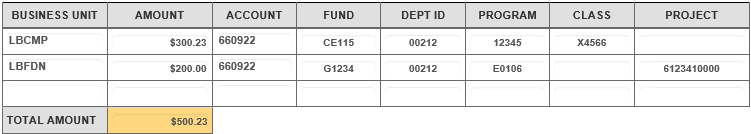
Enter the justification or purpose of the expenditure
The description should demonstrate the benefit to the educational mission of the University, or the justification as an expense of the Project.
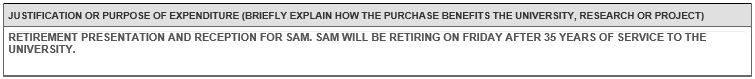
Approvals
The responsibilities/signature section of the form must be completed. The person requesting the payment must be different from the Appropriate Administrator/Approver. If the Payee is a student or an employee seeking reimbursement, he/she must sign the form. The phone number of the requester, if different from the payee, is required in case Accounts Payable has any questions regarding the payment.
Reminder: Employees seeking reimbursements should be encouraged to sign-up for Direct Deposit with Accounts Payable.
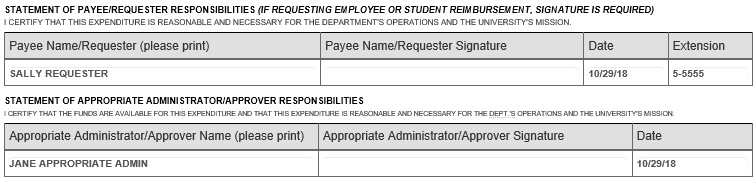
Special Disposition Request
Accounts Payable will include standard enclosures with a payment if requested and the enclosures are provided with the Hospitality Payment Request Instructions - Single Event, Single Supplier form. All checks will be sent via US mail. If a special exception is to be sought, you must justify the exception. Such as, confidential enclosures must accompany the payment. General pick-ups will not be allowed. Employees are encouraged to sign-up for Direct Deposit with Accounts Payable.
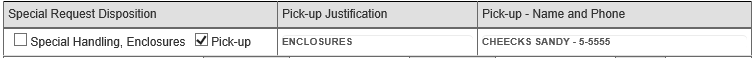
Reimbursement at cashiers BH 148 Brothman Hall Cashier's window
Reimbursements that do not exceed $100.00 may be processed at the cashiering windows in Brotman Hall. A campus ID or government issued ID is required for reimbursement.

NOTE: If the payee is sending someone else to pick-up their reimbursement at Cashiers, the payee needs to complete that person’s information in the 'specify name if other than payee' field.
Attach all receipts, invoices and supporting documentation to this form and submit to Accounts Payable
LBCMP/LBFDN/LB49R
University Controller's Office - Accounts Payable, Foundation Building, Suite 280, 6300 State University Drive, Long Beach, CA 90815-4680 Phone: (562) 985-2512
For technical issues completing the form, please open a ticket with the Financial Management Support Team.